Everyday Systems
Principles and habits to manage daily life, with an emphasis on digital hygiene. Sometimes I stray from these systems, but not often.January 5, 2023This list is partially inspired by Tania Rascia's Everyday Systems That Help Me.
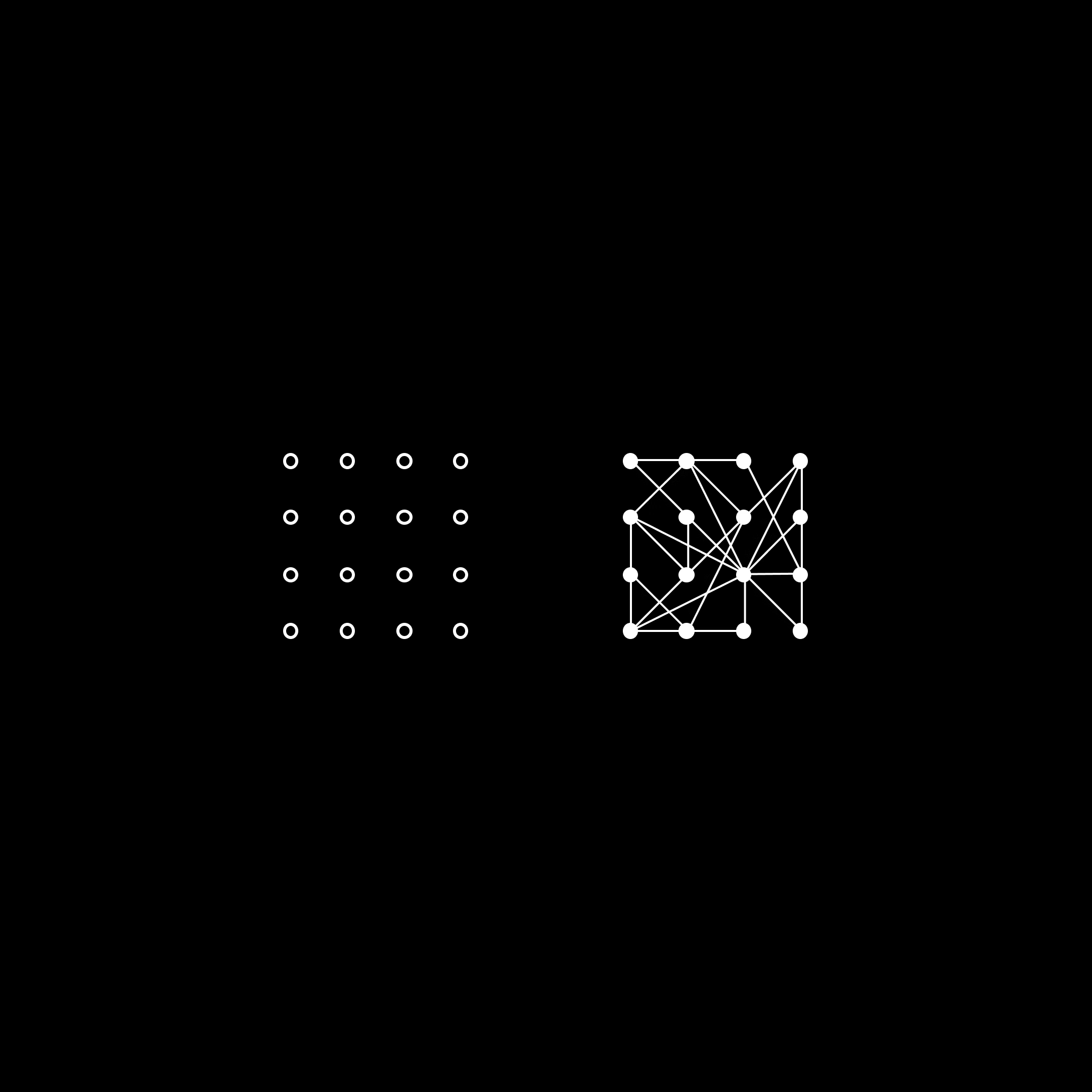 Image by Visualize Value
Image by Visualize Value
The holy trinity
There are three primary tools I use to keep everything organized:
- Reminders for things I need to do
- Calendar for things I need to attend
- Notes for things I need to reference
Reminders
Reminders are the best way to offload items from your mental "RAM". I use Siri to create reminders throughout the day. My reminders are separated into lists, each with their own colors and icon to reinforce their urgency and purpose. The Cycles list is for things that need to be done at a regular interval.
- Near term (day)
- Short term (month)
- Medium term (quarter)
- Long term (year)
- Cycles
Calendar
Calendars are used for things I want to attend, either physically or virtually. I use one calendar provider, but organize events onto separate calendars (Social, Gym, etc). Calendars each have a unique color to aid in evaluating my upcoming schedule at a glance. Save birthdays in Contacts, not as Calendar events. They will show up in your calendar.
Notes
Notes are useful for keeping track of things that I will likely need to reference later. Notes can include prose, lists, tables, etc, so I try to pick the right formatting for the content. For example, a few notes I keep:
- Car info: license plate, VIN
- Car insurance: provider, policy number, link to website
- Health insurance: Provider, ID, Group ID
- Freelance: Hours, billed (y/n), paid (y/n)
Systems
One thing
I try to use "one thing" for a given need. I use 1Password, and disable all other password managers (e.g. Keychain, Chrome). I use Google Calendar, and disable Apple's Calendar. I use Apple Photos, and migrated everything away from Google Photos. I use one email address, one phone number, etc. I try to find the best tool for the job, then only use that one thing.
Passwords
1Password is my designated password manager. Password managers require maintenance, so I keep it organized and up to date. I enforce use by requiring myself to never type login info. If I know a password, I generate a new one and forget it. I always prefer logging in with Google over creating a new account.
Aggressively unsubscribe from marketing emails. I can't emphasize enough how important this is. You will not miss anything important, I promise. My email app notification badge is disabled because email is not urgent, so lingering badge numbers unnecessarily draw my attention.
I use personal email for personal stuff, and work email for work stuff because I don't want to be locked out of Netflix if I lose my job.
Notifications
I try to only receive notifications about things that are specifically meant for me. I don't want to be bothered by anything that could be construed as marketing. I manage account preferences such that apps don't send promotion notifications, but if an app doesn't provide that control I disable notifications entirely.
Profiles
Chrome profiles are a great tool to separate personal and work needs. Bookmarks, history, cookies etc will all by synced and managed per-profile. For example, gmail.com in my personal profile and gmail.com in my work profile both stay logged in to their respective accounts. Each profile has a distinct theme so they can be easily identified.
Bills
I read or at least glance at each bill before paying it (no autopay). All my bills are due the 1st of the month, and I have a recurring reminder on that day. I keep a Chrome bookmarks folder of all my bills' websites, so I can Right click > Open All on that folder, then pay and close each tab in sequence.
iMessage
iMessage is set up to only send/receive via my phone number. The default allows using an email address, which often complicates things.
Text replacement
Create text replacement shortcuts to speed up typing tedious, common things:
- "@@" autocompletes to my email
- "323" autocompletes to my phone number
- my street number autocompletes to my full address
Routines
- floss daily
- make the bed daily
- put away laundry daily
- wash dishes daily
- work out a few times per week